
.png)
March 22, 2016
NAVTip #6: Moving to previous fields
.png)
Another NAVtip for keyboard lovers - move to previous fields without leaving the keyboard!
Many users who prefer using the keyboard for data entry in NAV use the tab or enter key to move between different fields. But if they wish to go back to any of the previous fields (e.g. to fix a typo), they tend to leave keyboard and reach for the mouse to click back into any of the previous fields. But keyboard lovers, you don’t really have to do this! You can simply use “Shift” with the tab key to traverse backwards and hey presto, the cursor starts moving in the backward direction. Give it a go!




.jpg)



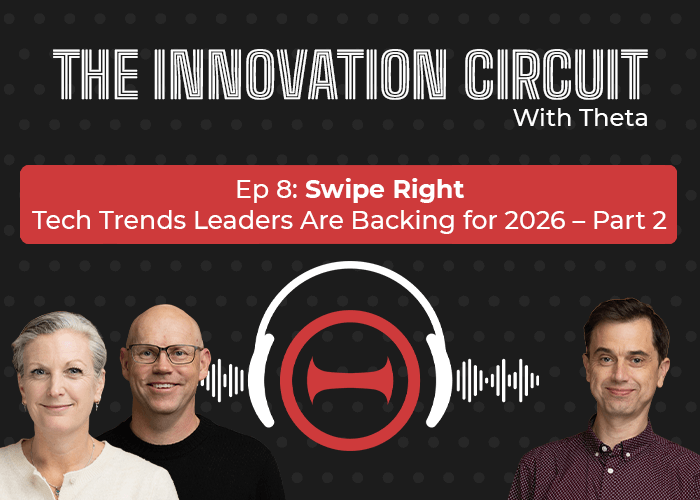


.png)
.png)
%20(1).png)
.png)
.png)