
%20(1).png)
May 12, 2025
Power BI Update April 2025: A Lighter Update, but Two Features Worth Your Attention
%20(1).png)
After the flood of announcements and features from FabCon 2025 in March, it’s no surprise that April feels a bit quieter. Still, there are updates this month that bring real value, especially for those of us looking for ways to save time and work more efficiently. We reviewed all the updates and selected two that stand out from both a productivity and business benefit point of view.
1. Mobile Layout Auto-Create (Now Generally Available)
Designing mobile layouts in Power BI has always been a manual task. Many report authors either skip it or do it quickly just to meet publishing deadlines. Yet mobile access is a common reality, especially for leaders and field-based users who depend on dashboards while on the move.
With this update, Power BI now uses AI to automatically generate a mobile-friendly layout for your report. It takes the existing visuals and rearranges them to better suit smaller screens, preserving a clean and logical structure.
Why it matters for productivity:
- Saves report authors time by giving them a strong starting layout.
- Reduces the need for detailed manual edits for mobile views.
- Encourages more consistent report design across devices.
Why it matters for business users:
- Helps executives and managers quickly access the information they need on their phones.
- Improves the usability of reports for frontline teams who work remotely or outside the office.
- Ensures business insights remain accessible at any time without compromising on readability.
If your team has ever ignored the mobile layout step due to time pressure or lack of resources, this feature can quietly remove that pain. It works behind the scenes to improve the reporting experience for everyone.
2. Live Edit of Semantic Models in DirectLake Mode with Power BI Desktop (Preview)
DirectLake continues to grow into a central part of the Microsoft Fabric data story. It brings together the performance of Import mode and the freshness of DirectQuery, giving you access to high-speed analytics on live data. The new live edit capability in Power BI Desktop builds on this momentum.
You can now connect to a semantic model in DirectLake mode and start editing it directly in Desktop. Any changes you make, such as adding DAX measures, renaming columns, or adjusting relationships, will apply immediately to the Service. There is no need to save a PBIX file or upload changes manually.
What this means for productivity:
- Allows faster development, as there is no back-and-forth between Desktop and Service.
- Removes friction from testing and validating small model changes.
- Reduces dependency on local files and version management.
What this means for business outcomes:
- Makes it easier to respond to stakeholder feedback in real time.
- Keeps teams aligned on the latest version of the model without file confusion.
- Supports collaborative modelling by making changes instantly visible in the shared workspace.
For those still learning about Power BI storage modes such as Import, DirectQuery, and DirectLake, it's worth taking the time to understand the differences. Choosing the right mode can have a real impact on report performance, data freshness, and model maintainability.
This Month’s Video: Putting the Features Together
In this month’s video, I walk through a realistic scenario that uses several new features released in March and April 2025. Rather than showcasing one update in isolation, the video focuses on how these features work together in a typical Power BI development workflow.
The scenario starts with a Fabric workspace assigned to an F2 capacity. I open an existing Lakehouse and create a new semantic model from all available tables. Using PowerBI Desktop, I connect to the model in DirectLake mode and begin making live changes to it. This includes adding new DAX measures, all from within Desktop, without saving the file locally or uploading it separately.
Then comes the important part. I use Power BI Copilot directly within the same Desktop session to help build those DAX measures. This is now possible because Copilot is supported on all paid Fabric capacities, including the entry-level F2 tier.
The entire scenario is built on an F2 capacity and demonstrates how far the platform has come. You can now use AI-powered assistance, create live models, and work directly against the Service, all without needing large-scaleF64 capacity or higher which used to be a requirement before this update.
This simple but powerful workflow is now available to any team using Fabric, even at the lowest capacity tier. It highlights how small changes in the platform can unlock better processes and smarter development.
Final thoughts
While the list of new features this month is not long, the two highlights are genuinely useful. The mobile layout auto-create feature removes a repetitive task and improves report reach. The live edit feature for DirectLake semantic models simplifies the modelling experience and makes Fabriceven more attractive for teams building serious data solutions.
These are the types of improvements that quietly speed up delivery, reduce friction, and make self-service more effective for both technical and non-technical users.




.jpg)



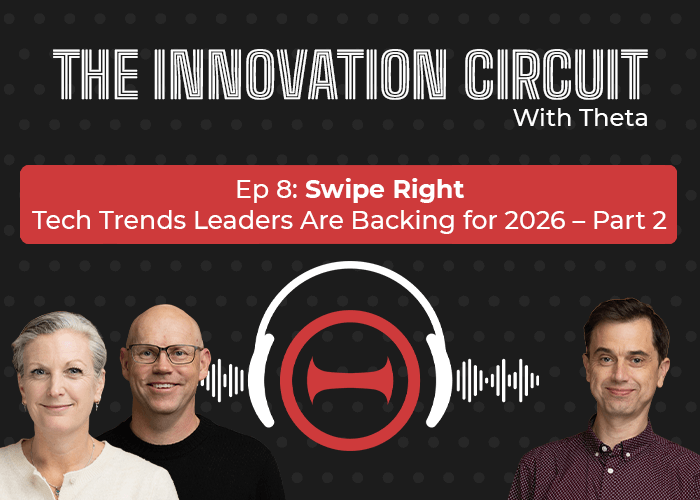


%20(1).png)
%20(1).png)