
%20(700%20x%20500%20px)%20(1000%20x%20500%20px)%20(4)%20(1).png)
September 30, 2024
September 2024: Top Power BI Updates with Soheil, Microsoft MVP
%20(700%20x%20500%20px)%20(1000%20x%20500%20px)%20(4)%20(1).png)
Unsure how to navigate Microsoft’s monthly Power BI updates? Principal Consultant at Theta and Microsoft MVP Soheil Bakhshi shares his top picks for the most impactful updates that organisations should know.
1. Dark mode availability in Power BI Desktop
Dark mode is finally here in Power BI Desktop! The community has been requesting this feature for a long time, and it’s great to see it live. For those of us who spend long hours building and analysing reports, dark mode can make a big difference. I personally find it helpful as someone with sensitive eyes as it reduces the strain caused by bright screens during extended periods of work.
While dark mode applies to all the views in Power BI Desktop (including DAX Query, Data, Model, and Power Query views), it's important to note that the report canvas itself remains white. This can create a bit of discomfort, especially with the contrast between dark forms and a bright report canvas. However, you can change the background of your reports to a darker colour for consistency. Just remember to switch back to white before publishing your reports to the Power BI Service in Microsoft Fabric, as many users prefer a clean, white canvas for their reports.
For business professionals who spend a significant amount of time working in Power BI, dark mode is a simple yet effective way to improve user comfort and productivity. It reduces eye fatigue, helping users stay focused for longer. Additionally, allowing for background colour adjustments gives more flexibility in creating visually engaging and user-friendly reports.
Here's a short video showing how to enable Dark Mode in Power BI Desktop.
2. Data Types in Visual Calculations
Before diving into why this is important, let’s first touch on what visual calculations are.
Visual calculations allow you to create new measures directly within your report visuals, without needing to modify your data model or use complex DAX formulas. This is a fantastic tool for quick, on-the-fly analysis and making your reports more dynamic.
Now, with the introduction of data types in visual calculations, users can explicitly define the type of data they are working with, such as dates, numbers, or text. This helps ensure that your calculations are accurate and behave as expected.
This feature brings ease of use and precision to citizen developers and non-technical business users. You no longer have to rely on technical experts to ensure your calculations behave correctly, making report-building more user-friendly. With clearer data types, business professionals can confidently create calculations that support accurate decision-making, improving productivity and reducing the back-and-forth needed for data accuracy.
More about visual calculations here.
3. DirectLake Availability in Power BI Desktop
DirectLake is another powerful addition, but it’s specifically useful for organisations using Microsoft Fabric. DirectLake provides direct access to large datasets stored in Microsoft Fabric without needing to load the data into Power BI’s memory. This allows you to work with huge amounts of data in real time while maintaining excellent performance.
For businesses that deal with massive datasets, such as finance, operations, or marketing teams working with complex data models, DirectLake offers a way to handle data more efficiently. It speeds up report loading times and improves the performance of large reports, which means teams spend less time waiting and more time analysing. It also reduces the need for heavy hardware resources, helping to manage costs better while increasing productivity.
Read more about DirectLake here.
These are just a few highlights from the September 2024 Power BI update. Each of these features adds value by improving usability, increasing productivity, and ensuring better performance in your business intelligence tasks.




.jpg)



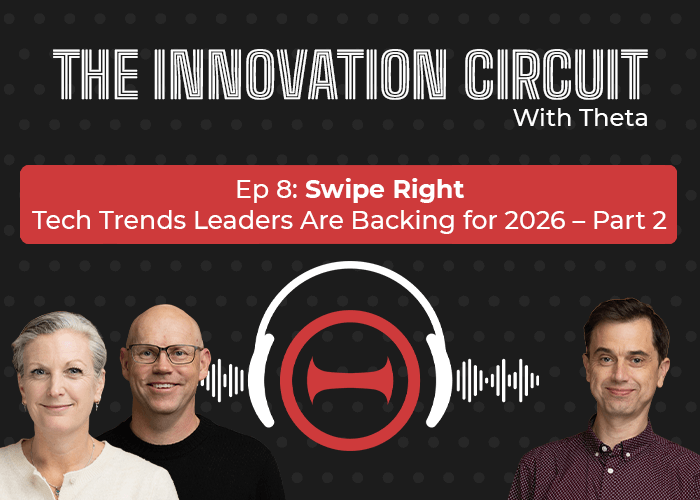


%20(8).png)
%20(700%20x%20500%20px)%20(3)%20(1).png)